
02 Dec Radley Desktop Wallpapers
Free downloads of Radley Desktop Wallpapers
Every Radley fan that uses a computer will fall in love with these Radley desktop Wallpapers. Each Wallpaper is available in different sizes to match your computer’s screen resolution.
![]()
Simply Radley Wallpaper
Preview:

Sizes: 1024 x 768 1280 x 720 1280 x 800 1280 x 1024 1600 x 1200 1920 x 1080
![]()
Radley Daytime Camping Wallpaper
Preview: (widescreen has a slightly larger border at sides)

Sizes: 1024 x 768 1280 x 720 1280 x 800 1280 x 1024 1600 x 1200 1920 x 1080
![]()
Radley Cartoon Wallpaper
Preview:

Sizes: 1024 x 768 1280 x 720 1280 x 800 1280 x 1024 1600 x 1200 1920 x 1080
![]()
Radley Fireplace Wallpaper
Preview: (Not currently available in widescreen sizes sorry)
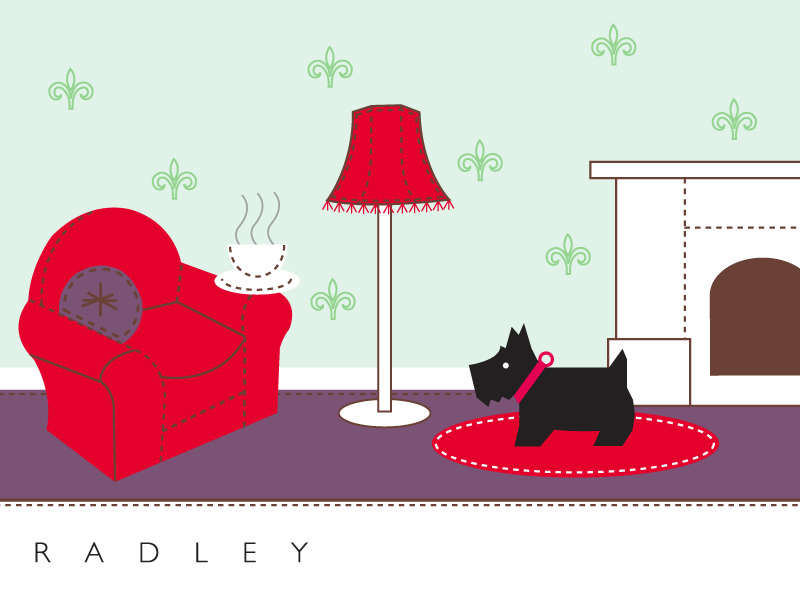
Sizes: 1024 x 768 1280 x 1024 1600 x 1200
![]()
Radley Garden Wallpaper
Preview:

Sizes: 1024 x 768 1280 x 720 1280 x 800 1280 x 1024 1600 x 1200 1920 x 1080
![]()
Radley Seaside Wallpaper
Preview:
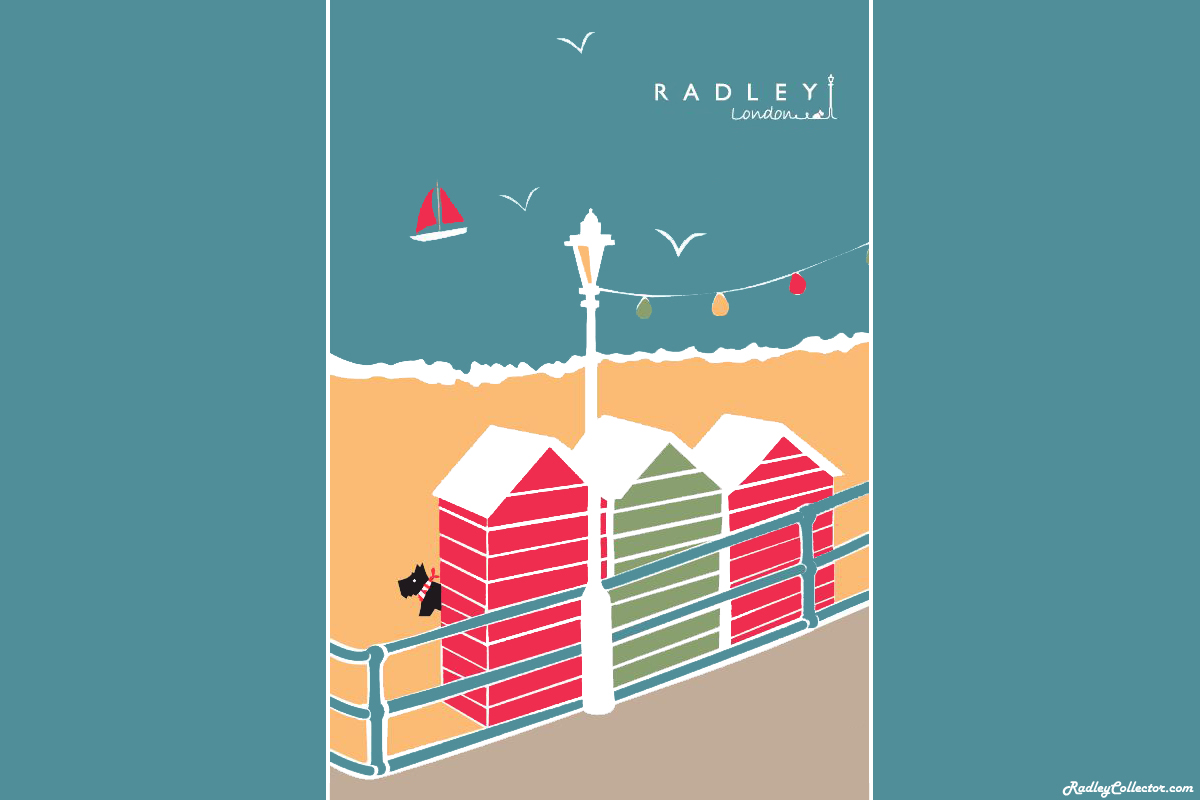
Sizes: 1024 x 768 1280 x 720 1280 x 800 1280 x 1024 1600 x 1200 1920 x 1080
![]()
Radley Winter Desktop Wallpaper
Preview:

Sizes: 1024 x 768 1280 x 720 1280 x 800 1280 x 1024 1600 x 1200 1920 x 1080
![]()
Radley Laura Bailey Desktop Wallpaper
Preview: normal screen and widescreen


Sizes: 1024 x 768 1280 x 720 1280 x 800 1280 x 1024 1600 x 1200 1920 x 1080
![]()
Radley London old Logo Wallpaper
Preview:

Sizes: 1024 x 768 1280 x 720 1280 x 800 1280 x 1024 1600 x 1200 1920 x 1080
![]()
Radley Collector Wallpaper
Preview:

Sizes: 1024 x 768 1280 x 720 1280 x 800 1280 x 1024 1600 x 1200 1920 x 1080
![]()
How do I use these as my desktop background?
You can use one of two ways to set the wallpapers as your desktop background.
Click on the links for the picture you like and of desired size for your screen resolution and open them up full size.
Once you have done this, right click on the image. Then you can either choose Save Image As.. and save the file onto your computer and follow the steps below for the operating system you have or you can right click and choose the option Set as desktop background…
To change the desktop background in Windows Vista and Windows 7:
- Open Desktop Background by clicking the Start button
 , clicking Control Panel, clicking Appearance and Personalization, clicking Personalization, and then clicking Desktop Background.
, clicking Control Panel, clicking Appearance and Personalization, clicking Personalization, and then clicking Desktop Background. - Click the picture or color you want for your desktop background.If the picture you want to use is not in the list of desktop background pictures, click the Picture location down arrow to view other categories, or click Browse to search for the picture on your computer. When you find the picture you want, double-click it. It will become your desktop background and appear in the list of desktop backgrounds.
- Under How should the picture be positioned, choose to have the picture fit the screen, tile, or be centered on the screen, and then click OK.
To change the Desktop background in Windows XP:
1. click Start, click Control Panel, click Appearance and Themes, and then click Display
2. On the Desktop tab, do one or more of the following:
- Click a picture in the Background list. In Position, click Center, Tile, or Stretch.
- Click Browse to search for a background picture in other folders or on other drives. You can use files with the following extensions: .bmp, .gif, .jpg, .dib, .png, .htm. In Position, click Center, Tile, or Stretch.
- Select a color from Desktop color. The color fills the space not used by a picture.
![]()
Radley Collector is a unofficial Fansite. A collector’s portal that tries its hardest to get the most accurate information about the Radley Brand.
We cannot accept responsibility if any information is not accurate.
Please contact us if you feel you have more accurate information to add to our library for Radley Collectors. Thank you
Please Note
We give permission for you to use the collection of information we have gathered (eg on your ebay sales or your blog) but we request you display the following:
Information guide – Courtesy of Radley Collector ( https://www.radleycollector.com )
This shows the source and gives us credit for the hard work we have put into our guides.
It also helps spread the word about Radley Collector and gives your readers or sellers reassurance the information is accurate and genuine.
If you do not link to our site, we refuse permission for use. We have worked hard to gather all this information for collectors and believe collectors deserve an accurate information portal for Radley.
Thank you
![]()
![]()




Ann
Posted at 13:50h, 21 SeptemberDownloaded a couple – particularly like winter & the seaside – need more seaside bags too for the summer x